What is Google Business Profile and Why It is Important for Your Business?

The Internet is exponentially in its growing stage and the importance of business presence in it is increasing every day. Different tools help in the growth of the business through it. One of such efficient tools is Google Business Profile. When this is set up, it shows the local area with ease. Further, it also helps in transferring the process of those customers that search the information regarding the product or service. It is also the free tool for those, who are searching for tools to enhance their business’s online presence.
What is Google Business Profile?
Google Business Profile is a free tool for all business owners and it helps in managing the online presence of the business across the search engine. This includes Google Search, Mobile Search, Google Maps, and Local Search. It further helps you to verify and edit all the details of your business listed in Google.
The development of this technique is to make it easier for searchers who can get the required information they need with ease. Here, some important details of the business like the business address, opening hours and contact information, etc. will appear on the step and the customers will be helped with this without even visiting the company website.
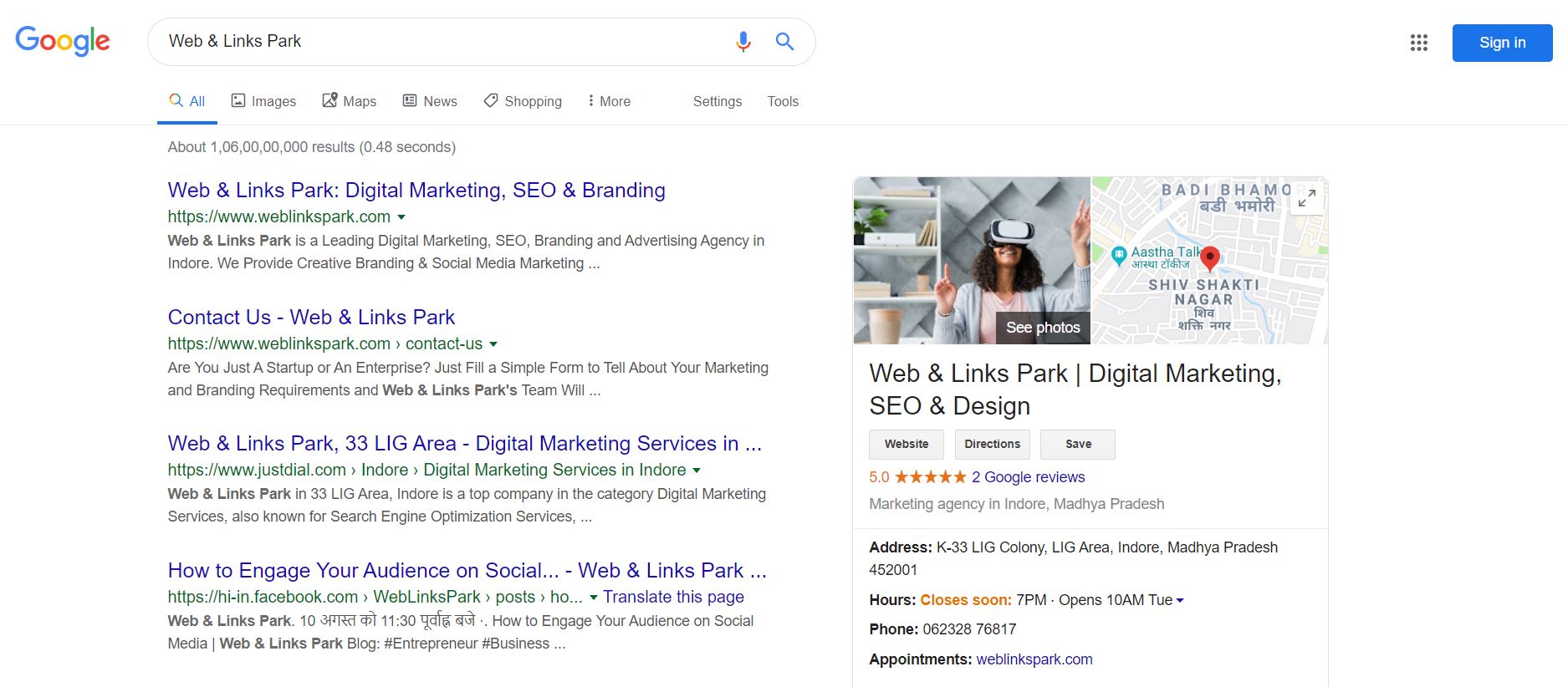
Create Google Business Profile Account
Step 1: Sign-in through Gmail
In the top right corner of the Gmail screen, you will find the “Google Business Profile” icon and click on it.
Step 2: Mention your business name
Here, you will be asked to type your business name and type it. Now, hit on the Next button and stay relaxed.
Step 3: Give some specific information for your audience
Here, you will have some options to add some specific information like the location of your business. Open clicking “yes” you can move to the page where you can find the option to mention the physical address of the business.

Step 4: Drag and drop to show the business location
If you feel that the address alone is not enough, you can mention the exact location of the business by dragging and dropping the pin on the map.
Step 5: Delivery options
You need to work here if you need the delivery options. If not, you can just click on “No, I Don’t”.
Step 6: Mention the business category
Here, you need to be very particular in the selection of the business category as this can only help Google to show your business name at the top when people look for you.
Step 7: Show specific contact details of your business
Apart from the business address, there are also a few other options like the company website and phone number through which people can learn more about your business or call for inquiries.
Step 8: Continue with the verification process
The verification processes:
The verification process is simple with the following handful ways:
- Phone
- Postcard
- Bulk
- Instantly
The easy and possible way will be through the postcards particularly when you are mentioning a physical location. This is one of the most important processes as Google will not help you by listing your business until you are verified business properly. The steps in verification:
Step 1: sign in
First, you have to log in to your Google Business Profile account then you can select the business that you need to verify.
Step 2: check carefully
It is common for everyone to make some errors but it will affect your Google Business Profile listing highly. So read all the information given by you twice or thrice and confirm it.
Step 3: choose means of verification
As mentioned, the method of verification will be through different means.
E-mail verification: Hit on the button that denotes “mail” and wait for the postcard from Google. It may take up to 10-14 days so maintain patience till that. When the card arrives, log in to Google Business Profile account and select the “verify now” option from your business listing. Enter the five-digit verification code from the postcard and click the verify button.
Even after 14 days, if your postcard does not arrive, you have to open Google Business Profile account and click on “request another code” for a new verification code.
Phone verification: Click on “Verify by Phone” once whether the phone number is correct. Now, wait for Google to send the verification code for confirmation. Once you enter the verification code, it is all set now.
Email verification: click on “Verify by email” now, move to your email account and look for the mail sent by Google. You will find the verification button and click on it to verify your business listing.
What is Google Business Profile useful for?
Gaining trust: Google has acquired great trust among the people and it is also applicable for the business that is listed in such a search engine. When the people are looking for the information and when they get your site, it is a factor for trust.
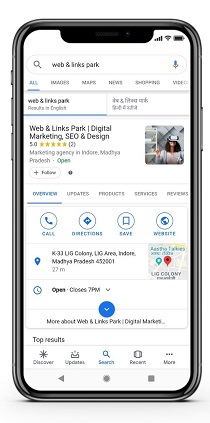
More visitors: When your local business gets to your audience through the search engine, there are more chances for the visitors to look at your business through the website. As a result, traffic to your website will also be increased.
Enhance sales: As all the process is easy, people also shopping through such easy medium and have great benefits over it. This will help in creating a good bond with the customers and business, which as the result will help in good growth in sales.
Engage with customers: As the other tools offer some features like the best communication options and announcements, promotions, events to the audience. GMB listing also can help to keep your audience to be updated with your business offers and promotions through Google post. This helps your customers to have some concentration towards your business.
You are unique: You are unique: Though the online presence is highly important now, not all the business owners will concentrate on it but Google Business Profile will definitely focus on it. When you are one in such a list, you can hold an important place in the customers’ minds, which will be the factor to enhance your business.
Is Google Business Profile worth the effort for local SEO?
Google contains all the data and information about the web and it helps the user to get more accurate results. In this way, it helps the people using it and it is also highly advantages of the business owners who need to promote their business through digital means. As the digital medium is standing high when people are seeking information, any effort that you make through the search engine will not be a waste of money. In particular, Google Business Profile is one of the best and affordable tools for Local SEO that every businessman can make use of for the development of their business.
Final thoughts
Today, there cannot be any development in your business when you do not have any online presence. Also, having a website is not the only factor for digital business promotions. There are so many such efficient tools and you need to make research over it and find them for the success of your business.
Image Credit: Freepik






